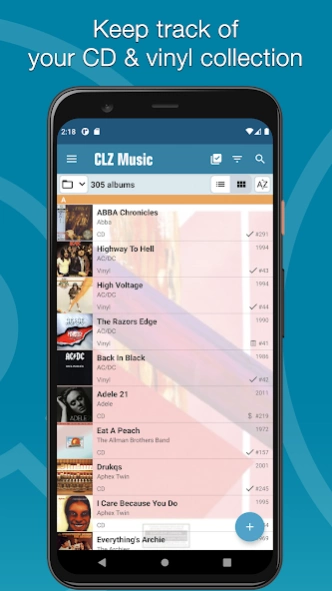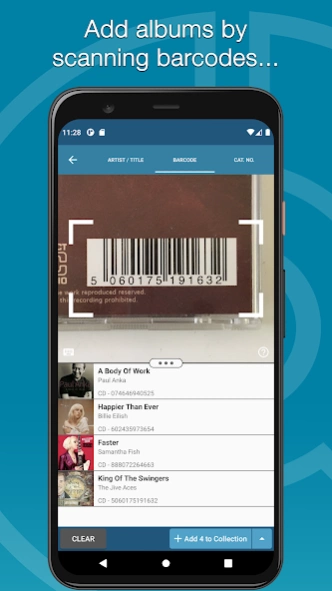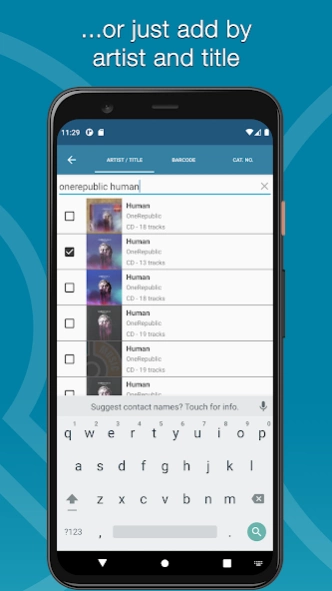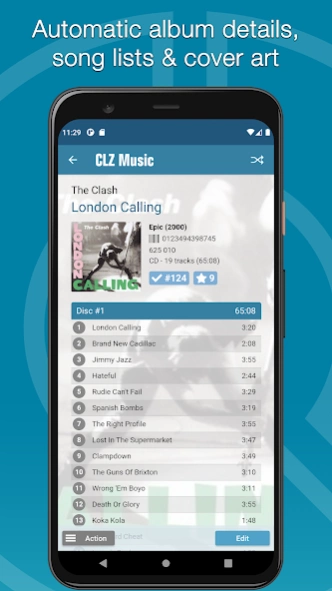Version History
Here you can find the changelog of CLZ Music - CD/vinyl database since it was posted on our website on 2013-08-21.
The latest version is 8.4.5 and it was updated on soft112.com on 22 April, 2024.
See below the changes in each version:
version 8.4.5
posted on 2023-12-05
What’s New:
* New “Delete CLZ Account” option in Settings
version 8.4.4
posted on 2023-11-21
New:
- Added a new “Remove all unused pick list entries” option in the maintenance menu, to remove all unused pick list entries in one go.
version 8.4.3
posted on 2023-11-06
- For new users: no more Demo Mode
- Merging/deleting instruments was not working correctly
- Removing Storage Devices did not work
version 8.4.1
posted on 2023-10-24
In this update, we are making the important Manage Pick Lists (MPL) screen more accessible / discoverable. Plus, we implemented 2 improvements to the MPL screen itself:
* New MPL icon at the top of each folder list, to directly access that list in MPL.
* New Manage button top right when selecting a pick list entry from the Edit screen.
* MPL screen now allows removing entries, using the "X" icons on the right.
* MPL Merge Mode is now easier to find and easier to use.
version 8.3.1
posted on 2023-10-12
What's new:
* The Pre-fill screen has been updated with bright orange colors to indicate fields that will be filled in for the items you're about to add.
* A new "Clear" button in the Pre-fill screen to empty out all Pre-fill field data.
version 8.2.1
posted on 2023-09-13
New: Added in-app getting started tips for new users (tap “dismiss” to dismiss)
version 8.1.2
posted on 2023-09-06
* When NOT in sync with CLZ Cloud, a new Sync button will appear on the main screen, above the Add button.
* When using the app while NOT logged in to a CLZ Account, a new bar will appear at the bottom of the main screen that says “Sync to CLZ Cloud for an online backup”.
* For new users who just downloaded the app, we introduced a new “Demo Mode” that lets you add 5 items without committing to the actual 7-day free trial subscription.
version 8.0.3
posted on 2023-05-31
Fixed:
* Adding: the app could crash while adding an album
version 8.0.1
posted on 2023-05-15
A huge update for your CLZ Music mobile app today, which introduces a powerful feature for browsing and filtering your music collection:
** Using multiple levels of folders **
For instance, you can now use Artist folders, then within each Artist folder have "Release Year" folders. Or use Genre, then Artist folders. The folder button comes pre-loaded with several fun and useful multi-level folder favorites, but of course you can also create your own using the Add Favorite option.
version 7.4.3
posted on 2023-02-01
* Enhanced:
- When you disable the Pre-fill screen, the fields in Pre-fill will be emptied and not used anymore.
version 7.4.1
posted on 2022-05-11
* New "Card View" in main screen, showing big cover images (3 per row), plus the main album information (Artist, Title, Year)
* Selecting albums is now also possible in Images View and the new Card View
* Floating "+" button on the bottom right now automatically disappears/appears when scrolling, so that it does not obscure album details of the bottom row
version 7.3.3
posted on 2022-04-07
Fixed:
- Picking a suggestion from the Quick Search would sometimes show the previous shown album.
- Box Sets without covers wouldn’t show up in the details panel.
version 7.3.2
posted on 2022-04-04
Fixed:
- Templates: Tapping the cover to zoom in on it often caused the cover to flip to the back cover
- Adding: Adding and then moving it to a different collection status could cause fields from pre-fill to clear in the existing entry
version 7.3.1
posted on 2022-03-28
NEW: Back Cover images!
* Set your own back cover images in the Edit screen, on the Covers tab
* In the details page, toggle between the front and back cover
* Sync back cover images to/from the CLZ Cloud
* Automatically get back cover images from Core (when available!)
- Use Update from Core on your existing entries to get them
- Don't want back covers? Disable the downloading in the Settings screen
* Submit back covers to Core
version 7.1.1
posted on 2022-02-09
* The Pre-fill screen is now fully configurable.
(this is the screen that lets you set values while adding albums)
Use the little gears icon at the bottom to add or remove fields.
* The Pre-fill screen is now also used to set field defaults.
* New sorting options: Date Modified, Date Added
* New folder option: Added Year
version 7.0.1
posted on 2021-11-25
* Use barcode scanner to search your own database
* New Collection Status: Sold
* New Collection Status icons and colors
* Improved Add Albums screen (tap thumbs to enlarge, new scan beeps, numpad when typing a barcode)
* Manage Pick List: use "favorites" to place your most commonly used lists at the top
* The quantity field now shows in the list entries (when not "1")
* Statistics: "Tap to show all" to show all recent additions
* Folders: "a"/"b" folders could show up instead of Yes/No
version 6.6.3
posted on 2021-10-13
Update for new Play Store API
version 6.6.2
posted on 2021-09-28
Main screen lists now fully support system font sizes, that is, the list rows now automatically become bigger/higher if you have set your device to a larger font size. (previously, some information would be cropped)
version 6.5.2
posted on 2021-09-10
Fixed:
* Syncing of box sets without a box set cover could cause a crash
version 6.4.2
posted on 2021-08-24
* Fixed:
- Box Set cover: tapping for large version did not work
- Album details page: Disc/Header times were incorrect
version 6.4.1
posted on 2021-08-18
In this HUGE update, LOTS of new fields for your album entries:
- Headers in track lists (e.g. for Side A/B)
- Storage Device & Slot for discs
- Credit fields: Songwriters, Producers & Engineers
- Musician field: list an album's band members and their instruments
- Classical fields: Composition and Chorus
- Box Set field, for grouping CDs released in a Box Set.
- Other new fields: Subtitle and SPARS code
- and finally: Website links
Of course, all fields sync to/from the CLZ Cloud!
version 6.3.1
posted on 2021-06-21
List View:
* better layout of list entries
* album covers show behind list (switch off in Settings)
Images View:
* change thumbnail size using the slider at the top
Album details:
* improved Clear template (Light and Dark)
* better layout of album info and track list
* easily change Collection Status and Rating by tapping their blue display blocks, right from the details page.
Add Album screen, preview page:
* completely new design and layout
* now tap the cover to see it full screen
version 6.2.1
posted on 2021-02-22
Re-designed toolbars at the top
Collection Status filter (2nd button from top right)
- Now lets you filter by all status values (inc. On Order, For Sale)
- Button now highlights in yellow when a filter is active
New Settings for Sort Titles and Artist Sort Names
Improved Statistics screen
- More database totals at the top (nr of discs, purchase price, current value)
- More charts (by Year)
- New: "tap to show all" to enlarge charts
version 6.1.3
posted on 2021-01-06
* Fixed:
- Add Screen: Genres weren't downloading
- Add Screen: By Barcode: Multi-disc albums could sometimes be added as single entries
- Add Screen: Scrolling through results could be slow
- Edit Multiple: Fixed a rare crash
- Manage Pick List: a pick list item could appear twice when merging
version 6.1.2
posted on 2020-12-31
* Fixed:
- Crash when adding a new album from Core.
version 6.1.1
posted on 2020-12-23
Another big update for your CLZ Music app, version 6.1!
New today:
* New Pre-fill screen that pops up when adding albums, letting you set various fields right then and there. No more need to edit your added albums afterwards!
Fields available in the Pre-fill screen: Location, Owner, Purchase Date, Purchase Store, Purchase Price, Quantity and Tags.
* All Collection Status options are now available under the Add button in the Add Screen.
* New look and layout of Field Defaults screen.
version 6.0.2
posted on 2020-09-07
* Fixed:
- Add album manually: crash when the '+' button was pushed.
- Template: removed dollar currency symbol from 'current value' and 'purchase price' fields.
version 6.0.1
posted on 2020-09-03
CLZ Music 6.0 is here!
** NEW: Edit Multiple Albums in one go! **
Just tap and hold to select albums and choose "Edit [x] Albums" from the menu button.
** IMPROVED: Edit Album screen **
A new look and more compact layout, less scrolling.
** NEW: Built-in Crop and Rotate tool for cover images
Use the new Cover tab in Edit screen to instantly rotate and/or crop your cover images.
** IMPROVED: Folder Field selection screen
Now includes a search box at the top and lets you choose own Favorites.
version 5.5.1
posted on 2020-06-02
New:
* Add Albums screen: Add as Multi-Disc Album
Now create multi-disc albums by checkboxing multiple disc results, then adding them as one album with multiple discs.
* Merge into Multi-Disc Album:
Merge existing 1-discs albums in your database into a multi-disc album. Just tap and hold to select the albums, then select MERGE from the menu button.
* Faster Update from Core: now works in batches 100 albums at a time!
version 5.4.1
posted on 2020-03-18
* Faster CLZ Cloud syncing!
CLZ Cloud syncing is much faster now, especially when syncing large amounts of entries up or down, using the actual Sync with CLZ Cloud screen.
(the Auto-Syncing in the background is also slightly faster though).
* New design for Sync with CLZ Cloud screen
While we were at it, we decided to do a quick make-over for the Sync screen, with a new look and layout and a direct link to your CLZ Cloud page online.
On top of that we have done various tweaks and fixes.
version 5.3.2
posted on 2020-02-20
New: When searching by Artist/Title you can now filter the results to only show a specific format.
version 5.2.1
posted on 2020-01-06
* New: "infographic"-style Statistics screen"
(choose Statistics from the menu)
Showing database totals, recent additions and cool charts for albums by format, by artist and by genre.
* Fixed:
- Rare incident where timeouts occurred during CLZ Cloud sync.
- Studio's showed up as extras in the details template.
version 5.1.1
posted on 2019-11-21
A big step forward for the CLZ Music app today, in which we add more new editable fields:
- Recording Date
- Studios
- Live (yes/no)
- Extras
- Conductors
- Orchestras
Of course, all the new fields sync to/from the CLZ Cloud too.
version 5.0.12
posted on 2019-10-24
* Fixed:
- Custom images were uploaded too often
- Add by Barcode: Barcode wasn't showing in the result
version 5.0.11
posted on 2019-10-02
*Fixed:
- Crash in Field Defaults screen
- Edit screen: Edit pencil buttons were broken
- Custom covers could upload too often
- Some further modifications to the Manage Pick List screen and pick list pop-ups in the edit screens
version 5.0.10
posted on 2019-09-30
* New:
- The details page now has clearer Edit and Remove buttons at the bottom (only on phone)
- Edit screen: Re-designed pick lists pickers for all pick list fields
- Re-designed "Manage Pick Lists" screen to make it more intuitive
- Add by barcode: Added barcode scanning tips
- Add by barcode: Added a "Clear Queue" button
- Added a "sync changes pending" icon to the "Sync with CLZ Cloud" menu item
version 5.0.9
posted on 2019-07-25
* Fixed:
- Issue where users could not sign up for a new CLZ account.
- Improved error handling in the Add-screen.
version 5.0.8
posted on 2019-07-15
* Fixed:
- Permission dialog will now pop up in the barcode scanning screen when the app does not have camera permissions.
- Small text fixes.
version 4.9.4
posted on 2018-03-01
* Fixed:
- Crash in the add automatically screen on tablet devices.
version 4.3.1
posted on 2016-09-14
* New "Material"-based interface, with two skins / themes: Light & Dark. (Light is default now, switch to Dark using View menu top right),* IMPORTANT : Old Import from Game Collector has been moved to Settings screen!
version 1.1.4
posted on 2013-07-02
Several fixes and updates